Editor's review
This software creates a classic menu for MS Office products in place of the newer ribbon interface.
Faced with the newer ribbon interface, you are likely to find two kinds of problems. One would be to find the command you are used to in the older versions (unless you have been using the 2007 version prior to moving to the 2010 version). The other problem would be to find what’s new on this particular version. The product tries to take care of both these by presenting the menu system of these office appliances in the older, “classic” style. This shows both menus and toolbars on the ribbon of the 2010 applications. The classic menu even retains many of the older commands that the 2010 version does not support anymore.
All the new commands are available through this classic interface so that you do not have any difficulty in finding the new stuff on the menu. All the languages supported by Microsoft Office 2010 are supported by this classic menu. The languages include English, French, German, Italian, Spanish, Portuguese, Japanese, Dutch, Chinese, and so on. The applications supported include the 2010 versions of Word, Excel and the PowerPoint. The system is compatible with Windows right up to the latest version (Win7). It is also supported on the Citrix Systems and Windows Terminal Server. This could be a big help at personal level, of course. But more than that, this can help ease the transition to 2010 Office in a corporate setting as well.


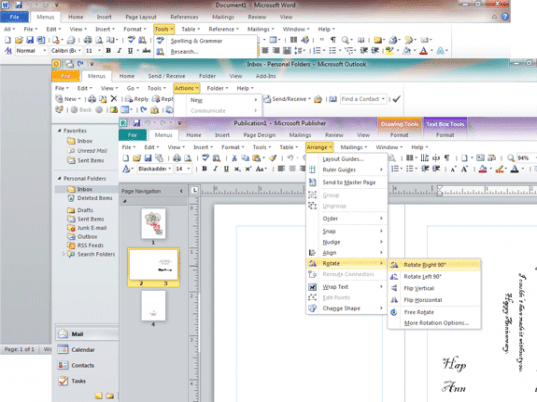
User comments